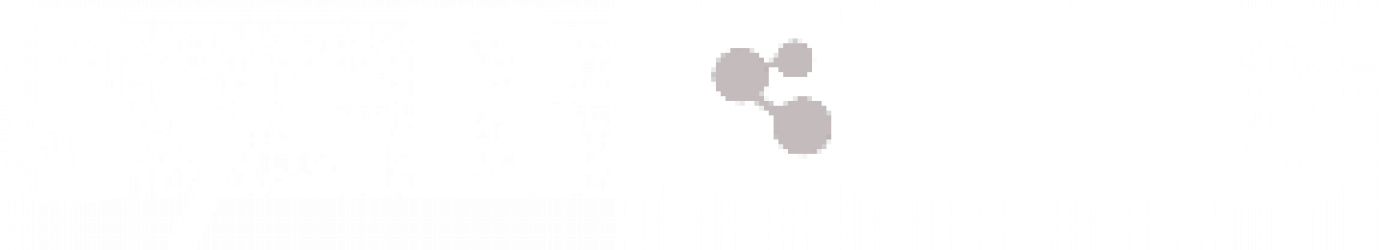Software Notes:
Installation Instructions
Linux / Mac OS X
Download the tar archive, move to its location from the shell and run
R CMD INSTALL abacus-X.Y.tar.gz
(you need a working C/C++ compiler in your $PATH).
Windows
Windows R default version does not include the possibility of building new packages from source code. If you never set up Rtools, follow these steps:
- Download and install Rtools30.exe (or newer) from here
- Check your PATH environment variable and add, if not present:
C:\Program Files\R\R-3.0.0\bin\x64 (or the equivalent bin directory of your R distribution)
C:\RTools\bin
C:\RTools\gcc-4.6.3\bin
- Create a folder in your user path, like C:\Users\Barbara\Rlibs
- Set your user environment variable R_LIBS_USER to C:\Users\Barbara\Rlibs (or whatever)
- With the command prompt, go to the folder containing the “abacus” dir and run:
Rcmd INSTALL --build abacus
Note: environment variables, both user and system, can be set through Control Panel > System > Advanced > Environment variables
Test Data
Test data for the ABACUS R package can be downloaded below.
Citation
If you use the software for your research, please refer to the original ABACUS paper with the citation below:
Di Camillo B, Sambo F, Toffolo G, Cobelli C. ABACUS: an entropy based cumulative bivariate statistic robust to rare variants and different direction of genotype effect. Bioinformatics. 2014 Feb; 30(3):384-391.